一、ES中的数据建模
ES是基于Lucence以倒排索引为基础的存储体系,不遵循关系型数据库中的范式约定。
二、Mapping字段相关设置回顾
- enabled 仅存储,不做搜索或聚合分析
- true
- false
- index 是否构建倒排索引
- true
- false
- index_options 存储倒排索引的哪些信息
- docs 只有文档编号被索引。能够回答的问题只有此 term(词条)是否存在于此字段
- freqs 文档编号和 term(词条)的频率会被索引。term(词条)频率用于给搜索评分,重复出现的 term(词条)评分将高于单个出现的 term(词条)。
- positions 文档编号、term frequencies(词条频率)和 term(词条)位置(或顺序)将被索引。Position被用于 proximity queries (邻近查询)和 phrase queries(短语查询)。
- offsets 文档编号、term(词条)频率,位置,起始和结尾字符偏移量(用于映射该 term (词条)到原始字符串)将被索引。Offset用于postings highlighter。
- norms 是否存储归一化相关参数,如果字段仅用于过滤和聚合分析,可关闭(给短文档打高分)
- true
- false
- doc_values 是否启用doc_values,用于排序和聚合分析
- true
- flase
- field_data 是否为text类型启用fielddata,实现排序和聚合分析
- true
- false
- store 是否存储该字段值
- true
- false
- coerce 是否开启数据类型转换功能,比如字符串转为数字、浮点转为整型等
- ture
- false
- multifields 多字段,灵活使用多字段特性来解决多样的业务需求
- dynamic 针对新字段
- true 自动更新,可搜索
- false 不自动更新,不可搜索
- strict 不可插入
- date_detection 是否自动识别日期类型
- true
- false
三、Mapping字段属性的设定流程

1、字段是何种类型
- 字符串类型—-需要分词则设定为text类型,否则设置为keyword类型
- 枚举类型—-基于性能考虑将其设定为keyword类型,即便该数据为整型,比如http状态码,城管的事件类型
- 数值类型—-尽量选择贴近最大值的类型,比如byte即可表示所有数值时,即选用byte,节省空间
- 其他类型—-比如布尔类型、日期、地理位置数据等
2、是否需要检索
- 完全不需要检索、排序、聚合分析的字段 —-enabled设置为false(此字段值会出现在_source中)
- 不需要检索的字段—-index设置为false
- 需要检索的字段
- index_options结合需要设定
- norms不需要归一化数据时关闭即可
3、是否需要排序和聚合分析
不需要排序或者聚合分析功能
- doc_values设定为false
- fielddata设定为false
4、是否需要另行存储
- store 设定为true,即可存储该字段的原始内容(与_source中的不相关)
- 一般情况是结合_source的enabled设定为false时 使用该属性
四、建模实战
1、普通建模
博客文章
- 标题 title
- 发布日期 publish_date
- 作者 author
- 摘要 abstract
- 网络地址 url
- 内容 content
1 | PUT blog_index |
2、Object Array
ES不擅长处理关系型数据库中的关联关系,比如上例中的文章表blog与评论表comment之间通过blog_id进行关联,在ES中可以通过如下两种手段变相解决
- Nested Object
- Parent/Child
评论 Comment
- 文章id blog_id
- 评论人 username
- 评论日期 date
- 评论内容 content
关系型数据库一般会按照如下方式进行建表(图左),大家会想到在es里面这样去存储(图右),下面我们实战一下。
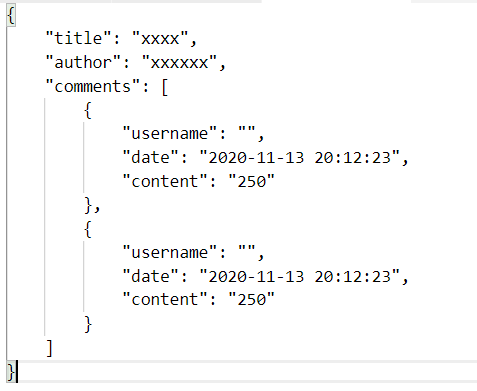
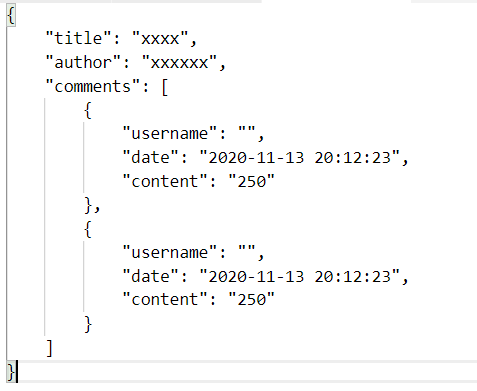
1 | DELETE blog_index |
Object Array模型在ES中的存储结构类似下面的这种形式,在ES中以1个文档的形式存储与ES中,因此之前的查询语句必然可以查出文档,但是不符合我们的需求
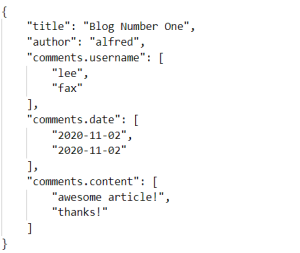
3、Nested Object 关联模型
ES中使用Nested Object关联模型解决以上碰到的问题
1 | DELETE blog_index_nested |
Nested Object模型在ES中是如下方式进行存储的,他们是独立存在的文档
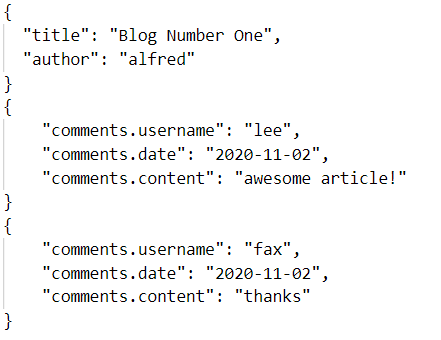
4、Parent/Child 模型
ES提供了类似数据库中join的实现方式
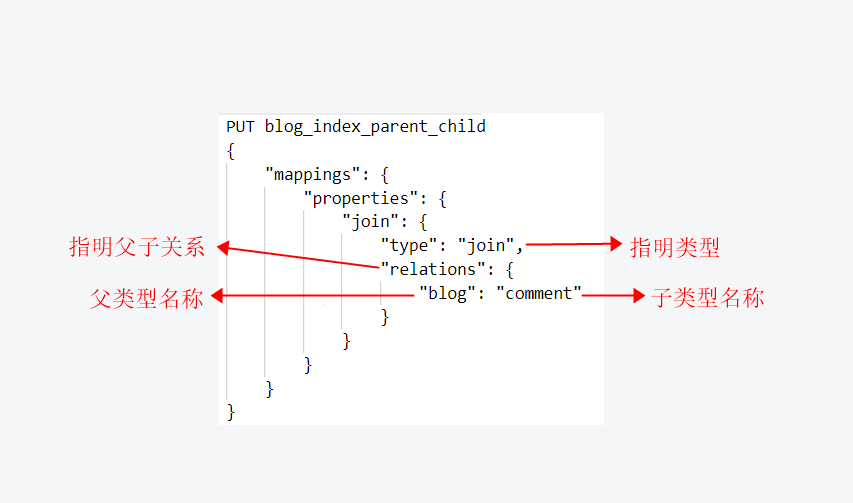
1 | PUT blog_index_parent_child |
5、Nested Object vs Parent Child
| 对比 | Nested Object | Parent/Child |
|---|---|---|
| 有点 | 文档存在一起,读取性能高 | 父子文档可以独立更新,互不影响 |
| 缺点 | 更新父或子文档时需要更新整个文档 | 为了维护join的关系,需要占用部分内存,读取性能差 |
| 场景 | 子文档偶尔更新,查询频繁 | 子文档更新频繁 |